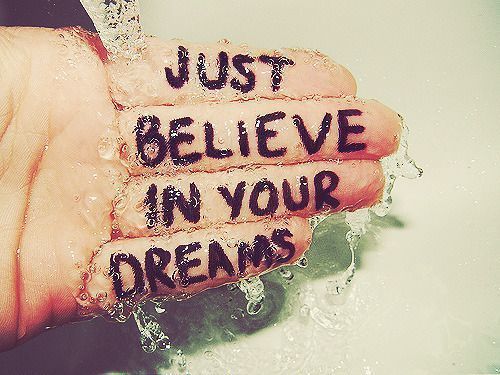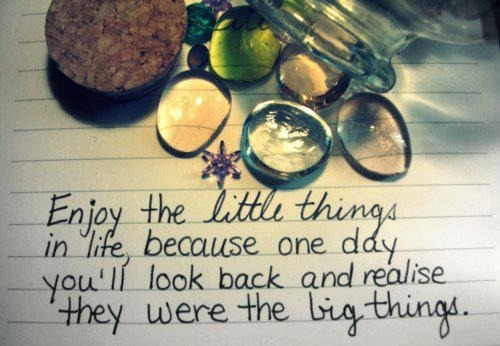“But I’m not doing anything wrong or illegal”
is the usual response.Of course you’re probably not emailing international criminals or plotting fatal revenge - that’s not the point.
The point is -
Emails:
Do you want anyone reading the personal thing you said about your personal life to your family, partner, or spouse?Cloud Storage:
Do you want people knowing your full personal budgets, databases of clients, proprietary data like inventions, new business ideas, or marketing strategies; or maybe even having a photocopy of your ID or business licenses?Photo Sites:
Do you really want people having thousands of pictures of you and all your family and friends, - even the most intimate ones?Facebook:
Do you want random strangers knowing where you live, who your friends are, what expensive things you keep in your house, and where your children go to school?
You must realize that every piece of data you upload - pictures, emails, documents, everything, is stored on a physical server. A “Server” is just a glorified computer, and has hard drives just like your home PC or laptop. If someone steals or accesses that hard drive, they have all the data on that drive.
Now take this scenario:
A criminal organization or even just one person steals one of these servers, or hacks it and steals all the data. Now these criminals know everything about your life and it won’t be hard for them to find you or your family and wipe out bank accounts, steal identities, or even commit criminal acts under your name.

What happens to you? You become broke, destitute, maybe even killed; or you may end up fighting years of legal battles to prove you did not commit some crime; or you may have destroyed credit that can never fully recover for the rest of your life. Or perhaps you will be blackmailed, robbed, or even raped. After all they have your full address and phone number and can now attack you or even your children, posing as a relative or friend - and they have all the right answers because they know everything about your life, your cousin John, where you went on vacation last year - even what you had for breakfast today (Twitter).
This isn’t merely a possibility.
This happens now, every day, even right now it is happening to some person somewhere. This is an absolute certainty, and it could be you next. You must protect your privacy so that criminals do not have access to your personal life, finances, or business “trade secrets”. Forget about the NSA. Sure, you don’t want the government having this data either - but the most present and real threat is actual criminals.

Remember that even the biggest companies, like Yahoo, Sony, and yes, even Google have been successfully hacked and millions upon millions of user data has been compromised (in other words, physical people with obvious malicious intent - the hackers - somewhere have all the data they hacked and stole from the server - right now!)
People neglect to realize that NONE of the data you upload to the internet is safe from prying eyes. It’s not about “not doing anything illegal”. What it’s about is personal privacy and safety.

A Crazy But Possible Scenario
Now consider this more extreme and less likely but possible scenario: A new world war breaks out - keep in mind that just within the past century there has been not one, but two world wars. So before you think “it will never happen”, just remember that the last one was only a few decades ago. All it takes is one bad country (i.e. North Korea) doing something extreme and then it could be global war. In this hypothetical scenario, there comes a new law of government to imprison anyone of certain races, religions, ages, or walks of life. Could you imagine what the world would be like if Hitler was here today instead of just ~60 years ago (he died in 1945 at only age 56). It was so recent that if he had not died, Hitler could actually be alive today. Could you imagine if Hitler had the kind of access to personal data that we have today? All they have to do to find everyone is search the information those people freely uploaded to the internet - information on every single private detail of their lives.

Granted the last scenario is rather extreme, and is unlikely to happen. However is it worth the risk?
On the other hand, the first scenario is much more plausible and is a certain risk. Tens of thousands of hackers and criminals are working very hard every day trying to get access to your private data so they can use it with malicious intent. Right Now at this very moment.

In short, You should never, ever upload any personal data to the cloud if you don’t want anyone and their mom to read or see it. Anyone who says otherwise is ignorant… or has an agenda.
Hopefully now you realize the dangers of putting your personal data on the internet.
Living Off The Cloud
Email:
I use email, certainly, but currently there are limited options to keeping your data secure while maintaining usability. You could use Thunderbird with Enigmail which encrypts your mail.The ideal method would be to use a domain email, such as @everplexmedia.com mail. You have to pay yearly for the domain name, but it’s inexpensive and you could choose whatever domain you like - if it’s available of course. Then it’s not too difficult to set up POP access and connect it to Thunderbird. This way the emails are only stored on your own PC and maybe the web server.
You could even consider hosting the domain from your own home, but this is not an easy task and you would have to keep your home email server running 24/7.
Another alternative is to use integrated NAS email software, such as Synology, which is an NAS which has integrated software to run a mail server from home, and it’s relatively easy to set up. This is probably the very most secure, as long as your own home is secure.

Cloud Storage:
I recommend to never use cloud storage such as Dropbox and Box, under any circumstances whatsoever. If you MUST use a cloud service, either set up your home PC for the cloud, or get a dedicated NAS such as Synology which has software to easily set up cloud storage.Even better, if you have use your own NAS cloud server, then you have potentially unlimited data storage, faster download speeds (depending on your internet connection speed), and unlimited bandwidth - much better than paid services by the leading cloud storage providers.
But most importantly, since the data is stored at your own home, it is far far safer than with any cloud services - and unlike cloud services, it is never actually stored or saved on the internet.
Facebook:
Personally, I keep a Facebook open, but I have absolutely no data on there. I only use it to keep connected with friends and events. I never upload any pictures, and I maximized the privacy settings so that I can’t be tagged and am fully secure. You can google for ways to easily lock down your Facebook, but your data is there if you upload it. So I recommend to delete everything, as soon as possible.Studies have shown that people who use Facebook for more than an hour per day, in fact leave less happy then when they logged on. This goes to show that Facebook is in fact not benefiting your social or emotional health, but in fact is a detriment to both.
I’ll briefly mention you should probably be physically spending time with your friends rather than just chatting or stalking on Facebook. Personally I believe Facebook and similar sites, whereas there are benefits, like staying in touch with distant relatives and old friends - is overall detrimental to society, as it causes people to spend less and less time with each other in person and more and more time with a false digital version of the person.
If you adopt this philosophy and spend more time with friends in person, it won’t be so hard to get rid of your Facebook.
Photo Sharing Sites:
It’s tempting to use free photo sites like Flickr, Picasa, or Photobucket to store all your family photos. However, I recommend against this, especially for photos you don’t want the entire world to see. The problem isn’t that the pictures are a secret. It’s that if criminals got ahold if these pictures and family photos, they can learn a surprising and shocking amount of things about you!You could alternatively use your home PC or NAS to store your pictures; the Synology software also has a photos and videos feature.

In Conclusion:
Protect your privacy at all costs, and if at all possible never send or upload any personal or personally identifying information or data to the internet - and never use cloud services.
If at all possible, wipe out all personal data on Facebook, other social media sites, cloud storage like Dropbox and others, photo sharing sites, and anywhere else you uploaded your life to the internet.
Avoid Facebook and similar sites like the plague, and don’t use Dropbox or any other cloud services as much as possible. Remember there was a day before the internet, and everyone survived just fine.
I hope this knowledge and information helps you better keep yourself and your family safe and secure. Happy safe interneting!